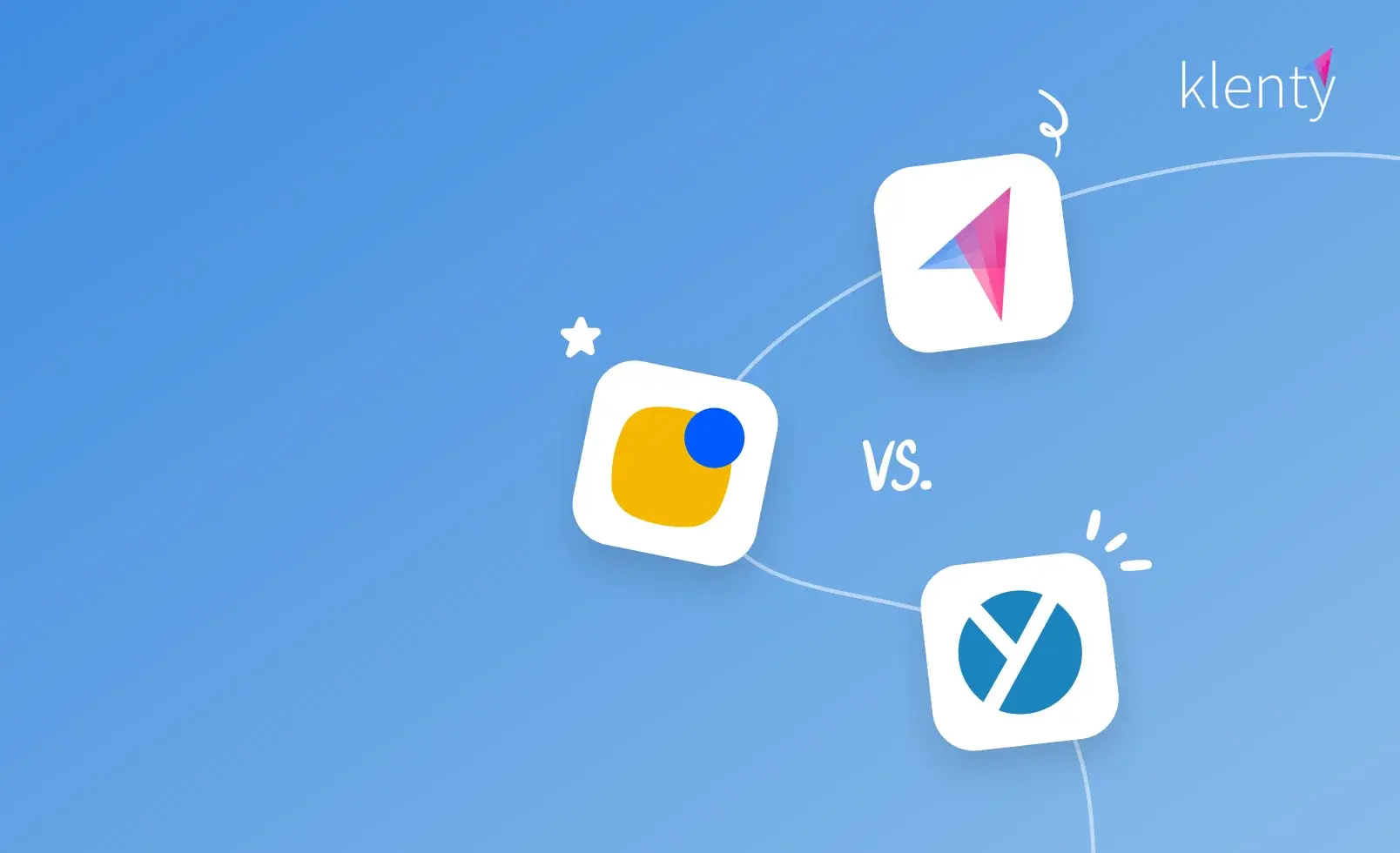You’re looking for an ideal sales engagement platform for your team. It’s down to Reply.io vs.Yesware vs Klenty now.
Which one among these will help your sales team close more deals and drive more revenue?
Here, we’ll give you the lowdown on all these 3 sales engagement tools, including their capabilities, benefits and drawbacks and pricing to help you make a well-informed decision.
What Is Klenty?
Klenty is a sales engagement platform that helps mature sales teams engage prospects strategically across multiple channels, execute the right next step for every prospect and generate qualified pipeline.
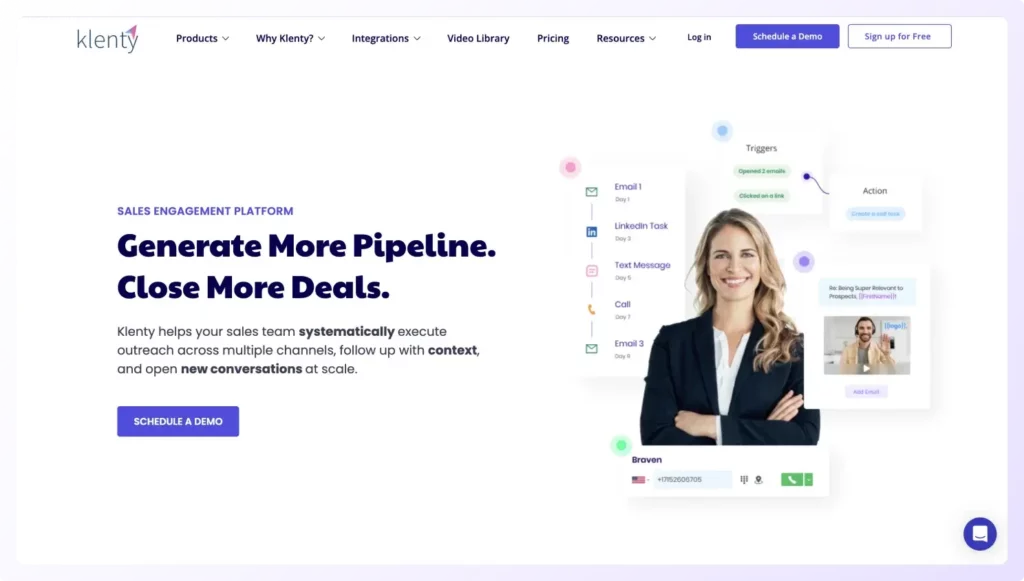
Klenty helps sales teams automate and standardize every single touchpoint—from cold prospect to opportunity to closed-won—to help you build a repeatable sales process.
What Is Klenty Best For?
Klenty is best for sales teams that already have a comprehensive sales process in place. With Klenty, mature sales teams get the standardization they need along with the flexibility to run outreach that is highly tailored to their accounts.
Let’s delve a little deeper into the different ways Klenty can help sales teams meet their goals and become better sellers:
Email-Heavy Sales Teams
For sales teams relying on email outreach and running multiple cold email campaigns, Klenty offers advanced email personalization and ensures high email deliverability to ensure all your emails land on the prospect’s primary inbox and your campaigns see high open and response rates.
Here’s a look at how Klenty helps email-heavy sales teams meet their outreach goals:
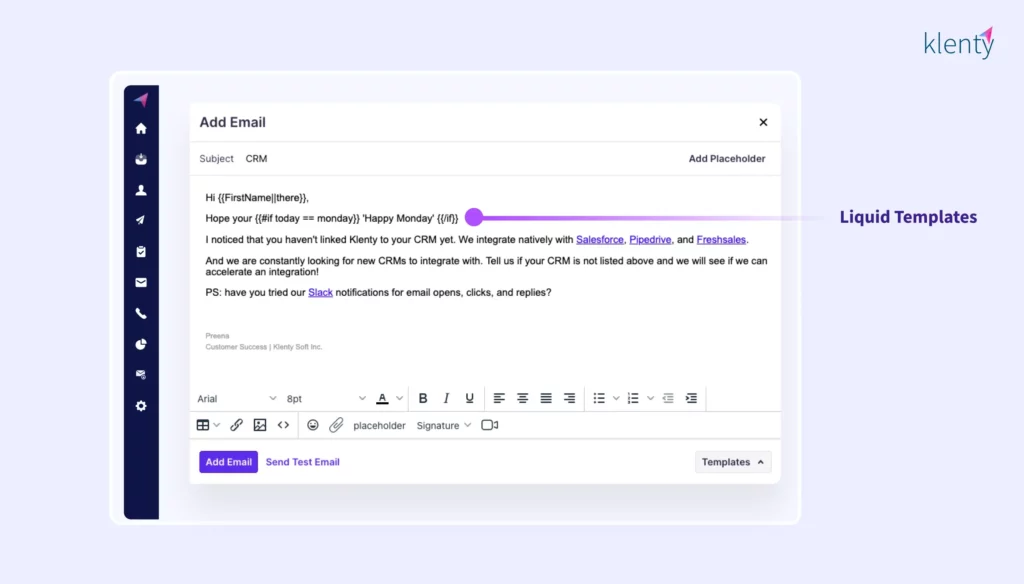
Email personalization:
- Merge Fields lets you add custom phrases, sentences and even paragraphs based on prospect type.
- Liquid Templates uses dynamic formulas to change the content of your emails based on when the prospect receives and opens the email.
- Kai, Klenty’s AI Cadence Writer, scans the prospect’s website and LinkedIn profile and picks out ‘personalization points’ for your emails. It also inserts hyper-personalized openers, ‘problem sentences’ and CTAs to your emails.
Email deliverability:
- Email validation helps reduce bounce rates by automatically validating email addresses for both new and existing prospects.
- Email sending control—Klenty lets you limit the number of emails you send per day and stagger email sending in an irregular manner.
- Deliverability insights give you the percentage of emails that land in the Primary Tab across different email service providers, scores your emails based on spam factors, and gives suggestions for improving deliverability.
Call-Heavy Sales Teams
Klenty’s calling features allow you to dial prospects in bulk and automatically syncs all activities, notes, and tasks to your CRM. This makes it ideal for sales teams engaging in high-volume cold calling for their sales outreach.
Here’s a deeper look at the capabilities of Klenty’s Sales Dialer:
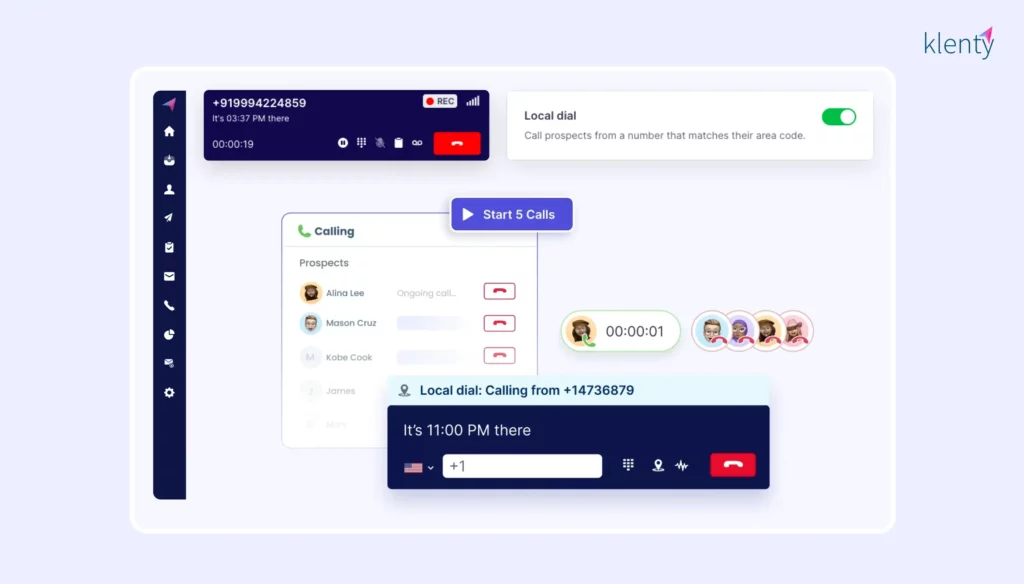
- Parallel dialing. The dialer enables reps to place up to 5 calls simultaneously in one click, enabling you to scale your outbound call volume 5x and boost call productivity by minimizing time spent on unproductive calls.
- AI-powered call notes. Klenty’s conversation intelligence automatically generates highly detailed call notes of your calls. Also, all notes get synced to your CRM instantly.
- Time zone detection lets you batch prospects based on their respective time zones and call them during prime business hours.
- 1-click-to-call dialer helps you dial without any manual effort.
- Voicemail drop lets you send personalized, pre-recorded voicemails with 1 click.
- Local dial to place calls to your prospects using their area code.
- Call reports to measure your performance and find coachable points.
Intent-Driven Outreach
Klenty lets you segment prospects and run the right next steps for them based on their intent. Through this customized outreach and follow-up efforts based on the prospect’s buying journey, you can execute the right activities at the right time for every prospect.
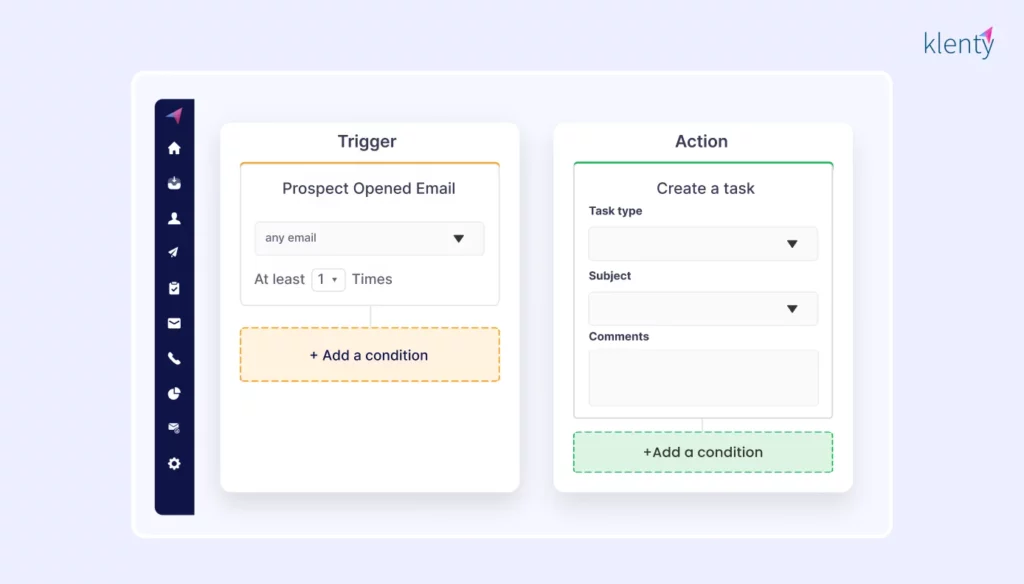
- High Intent Detector allows you to assign points and isolate those prospects who are closer to buying than others.
- Klenty's Cadence Playbooks helps you customize your outreach based on their intent. You can automatically move prospects to a different cadence based on intent, and execute precisely those activities which take each prospect towards a meeting.
Goal-Driven Outreach
With Klenty's Goals and Reports sales leaders can set up milestones for sales reps to hit on a weekly and monthly basis. This means reps stay accountable to targets and adapt their approach to hit goals.
For every rep in their team, managers can track KPIs like:
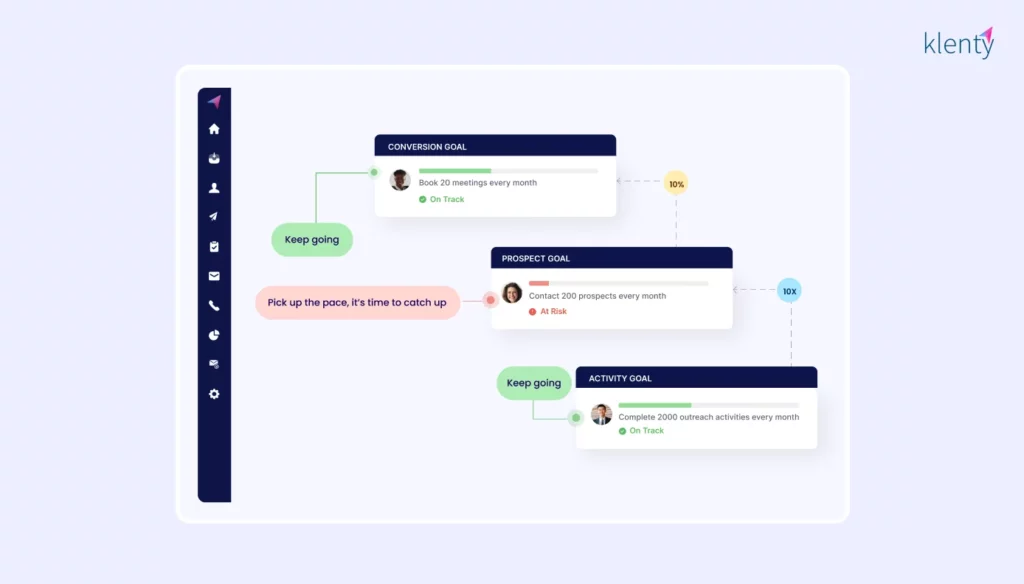
- Activity targets
- Prospect coverage targets
- Conversion targets
They also get full visibility into rep efforts across emails, calls, LinkedIn tasks, text, and WhatsApp.
What’s more, managers can spot gaps and coach reps to help them to achieve their targets.
Multichannel Outreach
Klenty empowers sales reps to make complete use of 5 different channels:
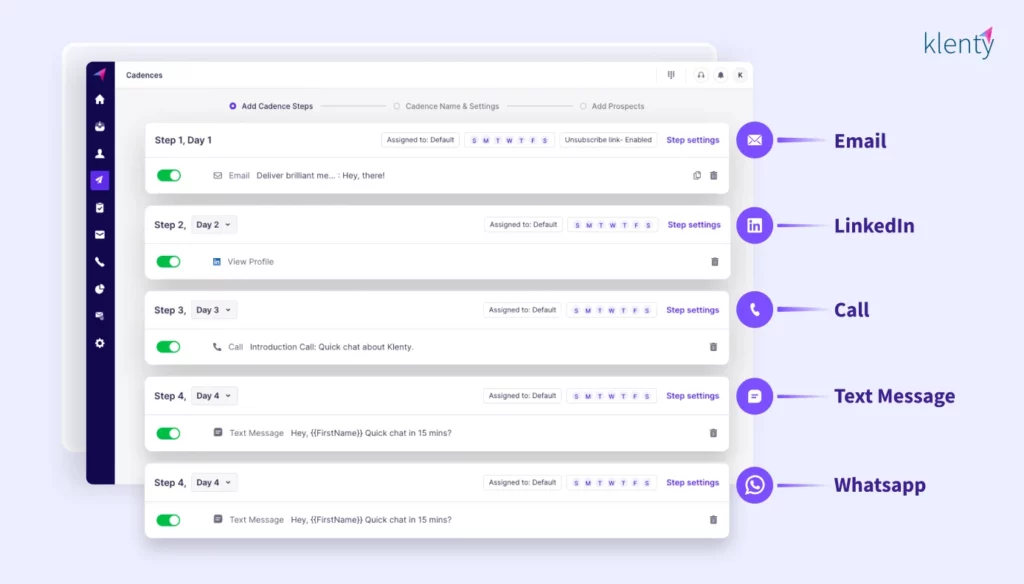
- Phone: Place calls and voicemails in one click without the distraction of dialing.
- Email: Personalize email text and videos with prospect data at scale.
- LinkedIn: Complete tasks like LinkedIn InMails and connect requests in a click with personalization.
- SMS: Use text messaging to complement your cold calls and boost your chances of striking a conversation.
- WhatsApp: Schedule and send personalized WhatsApp messages in one click.
Through a full-fledged and automated multi-channel outreach, reps can reach prospects wherever they are, and book more meetings—all at scale.
Plus, Klenty’s multi-channel inbox collates all prospect communication across all channels in one place, so you can manage prospect interactions without the pain of switching tabs.
Pros and Cons of Klenty
Pros of Klenty:
- Easy-to-use interface with no bloatware. Klenty’s intuitive and clutter-free interface makes reps take to the platform almost instantly and see results rapidly.
- Transparent pricing. Klenty’s pricing is available for everyone to see to help you know exactly what you’re paying for.
- 14-day free trial. You’ll get a 14-day free trial to explore all of Klenty’s features with a dedicated account manager, so that you can make a well-informed decision.
- Affordability. With its basic plan starting at just $50 per user per month, Klenty remains a powerful yet affordable sales engagement platform for growing sales teams.
Pay for what you need. Klenty has tailored pricing plans for email-only sales teams and multi-channel teams. You don't have to pay for features you don't use. - Parallel Dialer for cold calling. Klenty’s powerful Sales Dialer enables parallel dialing, where you can place up to 5 calls simultaneously, all in one click to help you place 5x more calls. The dialer also logs all notes to your CRM, allows you to send voicemails in a click, and batch prospects according to their time zone.
- Intent detection. Klenty’s Cadence Playbooks helps you detect intent in prospects, establish the right next steps for every prospect, and prioritize prospects based on their intent. You gain visibility into where prospects are in their buying journey, move prospects from cadence to cadence based on intent, and execute precisely those activities which take each prospect towards a meeting. No more blind follow-ups.
- Set clear goals for reps. With Klenty’s Goals and Reports, managers can set daily, weekly, and monthly targets for the sales team, get them to commit towards targets for activity, prospect coverage and conversion, and spot gaps as they happen (not after) to ensure timely interventions.
- Advanced email personalization. At Klenty, email personalization doesn’t stop with just placeholders. The ‘Liquid Templates’ feature uses dynamic formulas to change the content of your emails based on when the prospect receives and opens the email.
- Tight integrations that ensure updated CRMs. Klenty smoothly integrates with 5 CRMs—Salesforce, Microsoft Dynamics 365, Hubspot, Zoho and Pipedrive. The advanced integration capabilities include triggers to automatically update contacts from Klenty to CRM and auto-syncing of metrics like opens, clicks and replies along with email conversation history to the CRM. The tight integration ensures an up-to-date CRM and saves hours per day by eliminating manual activities and allows you to focus on selling.

- Helps sales teams consolidate their tech stack. Apart from its sales engagement platform, Klenty also offers platforms to source accurate contact data of ideal buyers (Prospect IQ), schedule meetings automatically with prospects (Schedule IQ), and analyze your calls using AI (Call IQ). With Klenty, you can effortlessly consolidate your tech stack to work with a unified data foundation for all the stages of the sales cycle.
Cons of Klenty:
- User interface. Klenty’s UI can take a few minutes to get used to.
- Pricing. Due to advanced capabilities, the product’s pricing can be a little out of reach for small businesses.
- Not suitable for spray-and-pray. Getting the most out of Klenty requires you to set up a well-planned sales strategy, which can be a bit daunting for teams that use a spray-and-pray approach to outbound.
Klenty’s Customer Experience for Growing Sales Teams
Klenty provides end-to-end customer support entirely free of charge, making it ideal for growing sales teams.
Here’s a closer look at the customer support you’ll get from Klenty:
- Free onboarding. Klenty’s extensive onboarding process is free of cost to all of its customers. The support is customized depending on your sales team’s size and goals. What’s more, the support team will have as many onboarding calls as you need till every member of your team becomes comfortable using the platform.
- Free systematic implementation program. Not just onboarding, Klenty’s implementation is also free of cost. Here, the support team provides strategic suggestions on the best way you can use the platform to achieve your goals.
- Free 24x5 customer support. Klenty’s customer support is impressively responsive—a response time of only 2.5 minutes—and remains free of cost for the entirety of your customer lifespan.
- Free deliverability consultancy. If sales teams who use Klenty encounter any email deliverability issues (like emails going to spam or having a high bounce rate), the customer support team will analyze their deliverability and provide actionable suggestions to ensure their emails land on prospect’s primary inbox. This, too, is free of cost.
- Free quarterly reviews. Klenty takes a proactive approach in improving its customers’ performances. Every quarter, the customer support team analyzes how customers use the platform, and prepares a deck that includes customized insights like overall performance review, recommendations, and product roadmap.
What Is Reply.io?
Reply.io is a sales engagement platform that helps sales teams reach out to prospects across 5 different channels—email, phone, LinkedIn, SMS, and WhatsApp—and book more meetings.
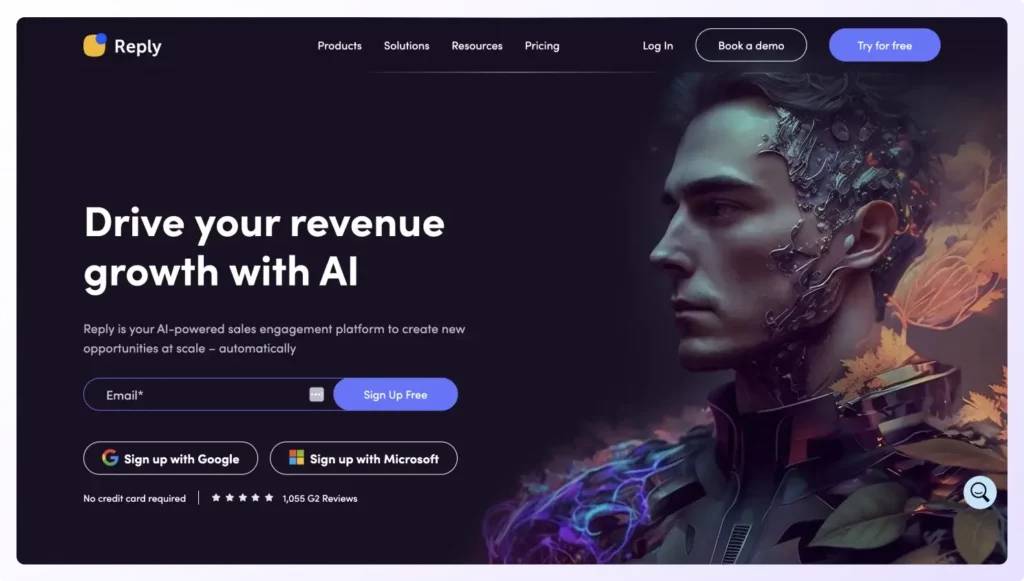
What Is Reply.io Best For?
Sales teams can use Reply.io to scale their outreach efforts across multiple channels without compromising on personalization.
Email-Heavy Sales Teams
Here are some of the email-specific features that’ll be handy for sales teams that runs multiple cold email campaigns:
- AI Writer: Reply.io has its own conversational AI, Jason, that creates sales emails, responds to prospects, and books meetings with them on your behalf. This tool creates initial emails, responds to basic customer queries and is competent enough to tackle common sales objections like "not interested" and "not now" with appropriate responses.
- Email Templates: Reply.io has a repository of 40+ email templates proven to get highest open and reply rates. To boost your email outreach efficiency, you can use these templates for your cold emails or use these as inspiration to come up with your own email copies.
- Email Validation: Reply.io verifies emails on deliverability, bounce rate, and other criteria to increase sequence performance and reduce the chance of getting noticed by spam filters.
Call-Heavy Sales Teams
Here’s a deeper look at the basic calling capabilities of Reply.io:
- Cloud Calls: Make calls directly from the Reply interface and from Reply Chrome Extension using VoIP technology. Rent phone numbers within the platform.
- Local Dial: Use a rented local phone number that updates to the area code in relation to the contacts you’re attempting to reach.
- Inbound Calls Transfer: Automatically transfer inbound calls to rented phone numbers to your actual phone number.
Multichannel Outreach
Reply.io lets you reach out your prospects via automated sequences through 5 channels:
- Email: Personalize your cold emails at scale using AI and templates.
- Dialer: Make VoIP calls directly from the interface and from Chrome Extension.
- LinkedIn: Automate LinkedIn-specific tasks like connecting requests, message, view profile and InMail.
- SMS: Get in touch with your prospects through text messaging.
- WhatsApp: Add WhatsApp messages to your sequences.
Pros & Cons of Reply.io
Pros of Reply.io
- Strong multi-channel sequencing: Reply lets you engage with your prospects through multiple channels like email, calls, LinkedIn, WhatsApp, and SMS. The tool also supports multi-channel tracking and offers personalization features like conditional placeholders and video embedding to ensure your emails are tailored to your prospects.
- Strong AI assistance to write emails and respond to prospects: With Jason.ai, crafting emails and follow ups is no longer time-consuming. The tool writes emails from scratch and add automatic follow-ups sequences based on previous emails, saving reps from the cumbersome task of writing emails.
- Tech Stack Consolidation: Reply.io is a well-rounded sales engagement platform that helps you find leads, engage with them through multiple channels, track their engagement, and execute tasks to close deals faster. In other words, you can perform almost all of the sales tasks from this single software instead of investing in individual tools for specific tasks.
- Reduction in app-switching with Chrome extension and platform approach: You don't have to shuttle between tabs when it comes to doing sales outreach through Reply. With its closely integrated web app, chrome extension, and CRM, you can do everything from prospecting to engagement tracking in one place.
Cons of Reply.io
- No intent-based playbook approach: Reply doesn't offer the option to tailor your follow ups based on the prospect's buying intent. In other words, you are forced to send the same follow-up messages to all prospects, irrespective of whether they are sales-ready or not. This means you lose out on your chance to reach out to the hottest prospects with the right message at the right time.
- No way to drive goal-driven outreach: Reply doesn't support goal-driven outreach. A goal-driven outreach approach involves setting input goals an SDR needs to achieve to hit the revenue targets. The input goals can be the number of prospects contacted, sales activities performed, and the number of meetings booked. Reverse engineering the goals you need to achieve to hit your revenue target helps sales managers track their reps' performance and offer guidance before it is too late.
- Basic dialing capabilities: The tool offers basic dialing capabilities like click-to-call dialing, VoIP calling, and call recording. Advanced features like parallel dialer, which allows you to dial multiple numbers simultaneously, are missing.
- Basic CRM integrations: Reply lacks deep CRM integration features like deal stage automation to automatically add prospects to appropriate cadences depending on the deal stage they enter.
- No intent detector: There's no way to identify the buying intent of your prospects in Reply. When you are intent blind, you have no option but to give the same level of attention to every prospect. On the other hand, with an intent detector that scores your prospects based on the intent signals like email opens or clicks, you'll be able to identify and prioritize your hottest prospects easily.
Discover 10 effective Reply.io alternatives here.
What Is Yesware?
Yesware is an email outreach automation platform that helps you increase sales productivity by automating your outreach at scale. Its Outlook and Gmail add-on tracks your activity, and easily integrates with the tools you already use.
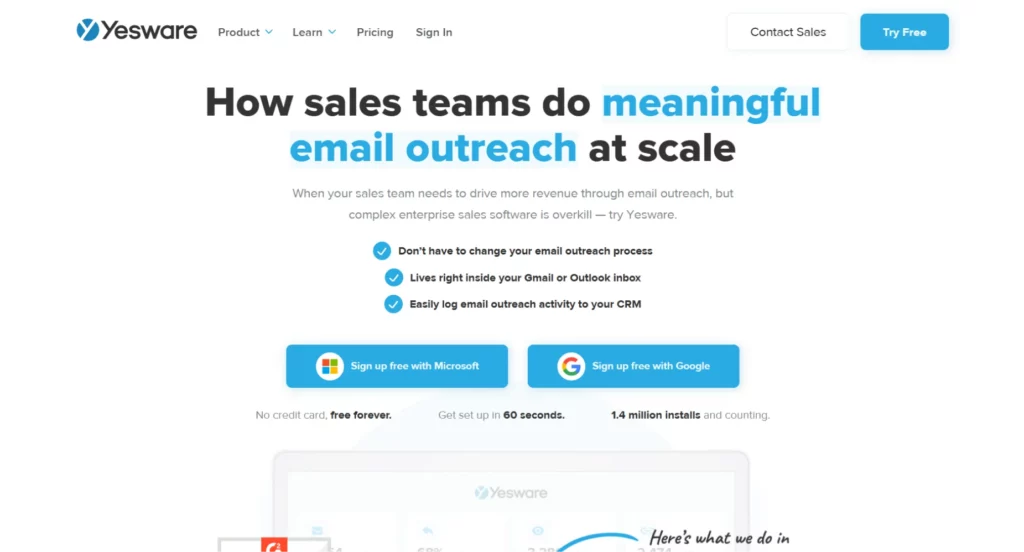
Apart from email outreach, the platform also enables you to connect with more buyers through its lead sourcing capabilities, and track results accurately by providing data-driven insights.
What Is Yesware Best For?
If your sales team has a strong focus on email outreach, Yesware could be a suitable option for you.
Email-Heavy Sales Teams
Yesware is best for sales teams who need a way to reach out to hundreds of prospects via email every week and get more replies.
Here’s a look at some of the features that Yesware provides for email outreach:
- Email Templates: Yesware comes with a library of ready-to-go messaging for the entire sales cycle that’s accessible in your inbox. You can customize these templates with images, merge fields, links, and attachments.
- Email Tracking: You’ll be notified whenever prospects open and read emails or click on your links, so that you can follow up at the right moment. The entire engagement history with each prospect will be available to you right in your inbox. Additionally, you can track metrics like open rates, reply rates, engagement, weekly trends, and your top-performing content to iterate successful activities.
- Attachment Tracking: The platform lets you track a wide variety of attachments to your emails, including PDFs, PPTs, DOCX, CSV, and MP4 files. This enables you to experiment with attaching different collaterals like buyer guides, white papers, or videos to find which content works best for your prospect and drives engagement. For PDFs and PPTs, you’ll also get page-by-page breakdowns that help you find the most engaging pages in your presentation.
- Outlook Add-on: The add-on brings all of Yesware’s capabilities to your Outlook inbox. Once set up, you can access features like Campaigns, Templates, Meeting Scheduler and My Reports at the top of your inbox without having to juggle with multiple windows.
- Gmail Chrome Extension: This extension brings Yesware’s features into your Gmail inbox. After a simple installation process, you can access features like Activity, Templates, Campaigns and My Reports at the top of your Gmail inbox.
Pros and Cons of Yesware
Pros:
- Strong email automation capabilities. The platform’s primary strength lies in its email automation capabilities. Its email templates cover ready-to-go messaging for the entire sales cycle and each template is highly customizable as you can add attachments, merge fields, and links, allowing you to personalize all your email touches.
Also, Yesware lets you create personalized outreach campaigns in seconds, complete with automated emails, manual emails, phone call reminders, Linkedin InMails Templates and custom touches. The tool gives auto-reminders in your inbox when it’s time to follow up with your prospects, and it automatically removes those prospects who reply or book a meeting from the campaign. - Seamless Salesforce integration. If your sales team uses Salesforce as the CRM, Yesware can be a good companion tool. It automatically syncs your email activity, calendar activity, Campaign activity and engagement data with Salesforce. All the metrics you need to keep a tab on—email sends, email replies, calls, meetings, opens, link clicks, attachment views and bounces—syncs in the background automatically across all devices.
- Salesforce Sidebar. Another powerful aspect of Yesware’s integration with Salesforce is the Salesforce Sidebar. The Salesforce Sidebar puts your prospect’s recent activity from the CRM right in your inbox so that you can make your outreach highly relevant. The sidebar also enables you to update Salesforce leads, contacts, accounts, opportunities or tasks without switching apps.
- Rep activity reports. The ‘My Dashboard’ lets reps review their daily/weekly email performance that presents metrics like opens, replies, meetings booked, which provides insights on how prospects engage with their cold emails.
- Email engagement reports. To track email engagement. The Recipient Engagement report shows which prospect has engaged the most with you—who opened the most emails, clicked links and viewed attachments—so that you can follow up with messages that grab their attention.
- Team reports. To know what’s working for your sales team, the Campaign and Template Reports show the open, reply and connect rates for all shared content. This report helps you find your most highest-converting campaigns and templates.
Cons:
- Plugin - Yesware is a plugin, not a platform, which means it relies on integration with other tools and platforms for its functionality. This can lead to potential limitations in terms of data access, system compatibility, and scalability compared to platforms like Klenty, which offer a more comprehensive outreach solution with built-in capabilities.
- Lacks true multi-channel capabilities. While Yesware can create multichannel campaigns, the platform lacks capabilities like built-in dialer for phone calls, LinkedIn outreach automation and text messaging.
- Can’t segment prospects based on intent. Yesware generates quality leads in bulk, but it lacks the ability to segment prospects and run the right next steps for them based on their intent. Without a playbook that customizes your outreach and automated follow-up efforts based on the prospect’s buying journey, you can end up executing the same activities for every prospect.
- No real-time accountability for reps. The dashboard shows only the daily and weekly performances and lacks any mechanism to track rep activity in real time.
- Lacks deep personalization capabilities. Yesware’s email templates don't offer advanced email personalization features like changing the email content based on when the prospect receives and opens the email.
- Integrates with only one CRM. Apart from Salesforce, Yesware doesn’t integrate with other CRMs. So, its applicability is limited for sales teams who don’t use Salesforce.
- Not suitable for mature sales processes. Yesware is an add-on to existing email providers like Gmail and Outlook and not a full-fledged and comprehensive sales engagement software that goes beyond email campaign tracking. So, for sales teams dealing with complex buying journeys and intent stages of prospects, the tool might not be ideal to scale their sales activities and build repeatable processes.
Check out the top 10 Yesware alternatives here.
Pricing of Klenty, Reply.io & Yesware
Klenty Pricing:
Here are the pricing details for the different plans that Klenty offers:
- Startup plan: $50/user/month (billed annually) and $60/user/month (billed quarterly). Comes with email deliverability, email personalization, sales ops, reply optimization, and task management features.
- Growth plan: $70/user/month (billed annually) and $85/user/month (billed quarterly). Everything in Startup + multichannel outreach, CRM integrations, intent-based follow-ups (cadence playbooks), and sales management features.
- Pro plan: $100/user/month (billed annually) and $125/user/month (billed quarterly). Everything in Growth + Goals and Reports, 200 credits (Phone+Email), account-based prospecting, and website tracking.
- Enterprise plan: Customized plans available. Everything in Pro + IP-based login restrictions, quarterly customer success review, and advanced deliverability insights.
Yesware Pricing:
- Free Forever: $0/seat/month. Includes basic email open tracking and attachment tracking, 10 campaign recipients/month, Meeting Scheduler, weekly webinar training sessions, and email support.
- Pro plan: $19/seat/month (billed monthly) $15/seat/month (billed annually). Includes Unlimited email open/link/attachment tracking, 20 campaign recipients/month, Personal Activity Report, Recipient Engagement Report and email/phone support.
- Premium plan: $45/seat/month (billed monthly) and $35/seat/month (billed annually). Comes with Unlimited campaigns, team reporting, centralized team billing, and on-demand customer success.
- Enterprise plan: $85/seat/month (billed monthly) and $65/seat/month (billed annually). Includes everything in the Premium tier and provides advanced integrations with Salesforce like email sent/reply sync, calendar sync, background sync, bi-directional activity sync, single sign-on along with a dedicated customer success manager.
- Custom Plan: Customized pricing. Provides advanced features like legal and security review, preference of Salesforce contacts over leads and RingCentral telephony integration. You can contact Yesware’s sales team for this plan’s pricing.
Reply.io Pricing:
- Free plan: Offers 200 data credits to source email addresses of prospects.
- Starter plan: $60/user/month. Offers 1 mailbox, 1k data credits, and basic email automation features like email sequences and email metrics tracking.
- Professional plan: $90/user/month. Offers 2 mailboxes, 1k data credits, and multi-channel engagement features like Advance Reporting and Roles and Permissions.
- Custom plan: Customized plans available. Includes everything in the Professional plan plus advanced features like professional network automation and live chat support with 2-minute response time.
What Are Users Saying About Reply.io, Yesware & Klenty?
A sales engagement platform is a significant investment for your organization, and a wrong decision can prove to be costly.
So, checking reviews on G2 from users who have used the solution you’re evaluating will give you valuable insights about its pros and cons, helping you make a well-informed decision.
That said, let’s see some of the reviews on G2 for Apollo.io, Reply.io and Klenty.
Reply.io’s G2 reviews:
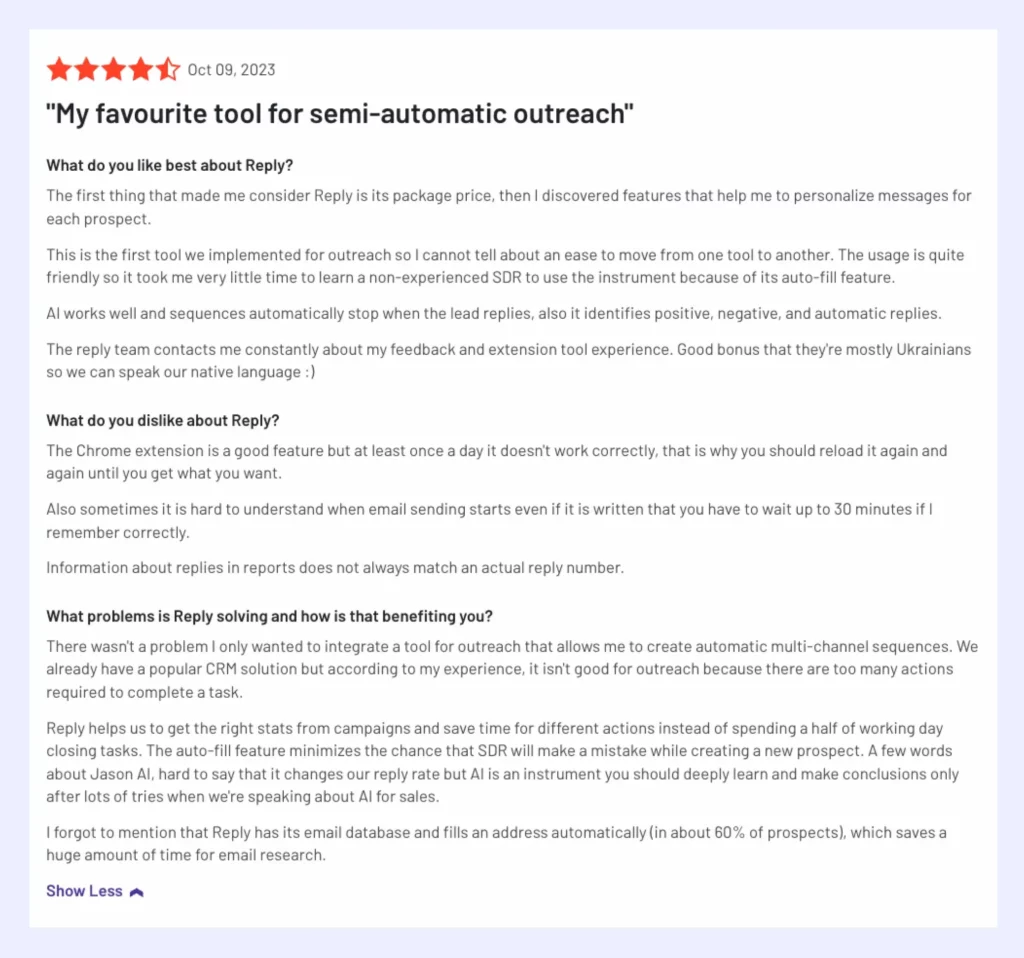
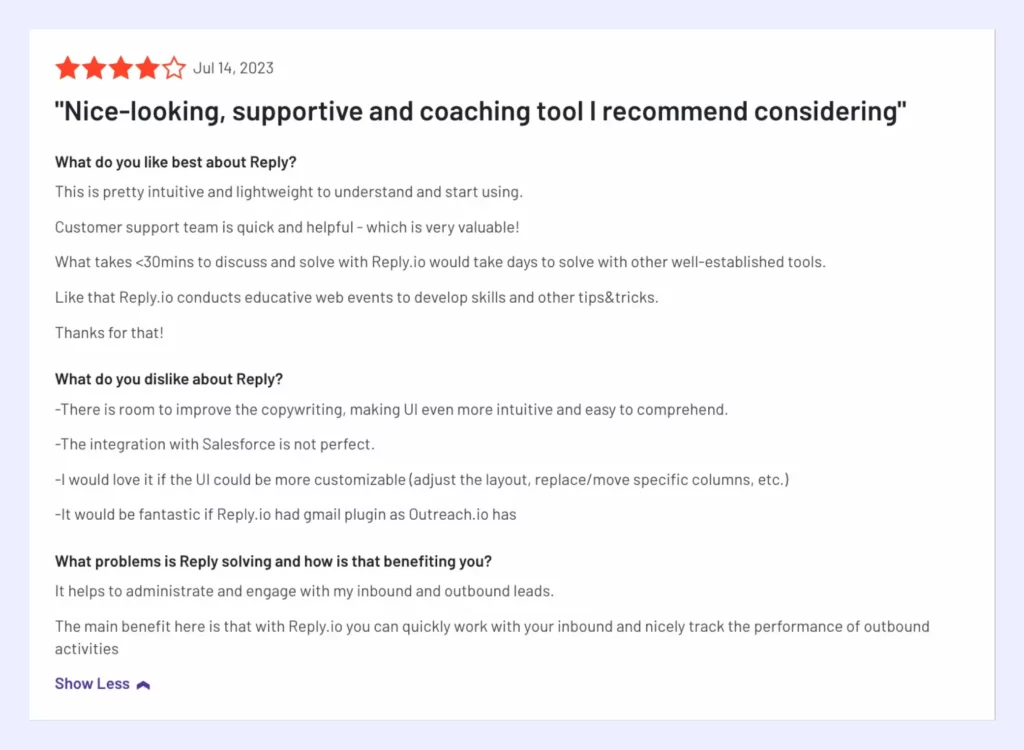
Yesware’s G2 reviews:
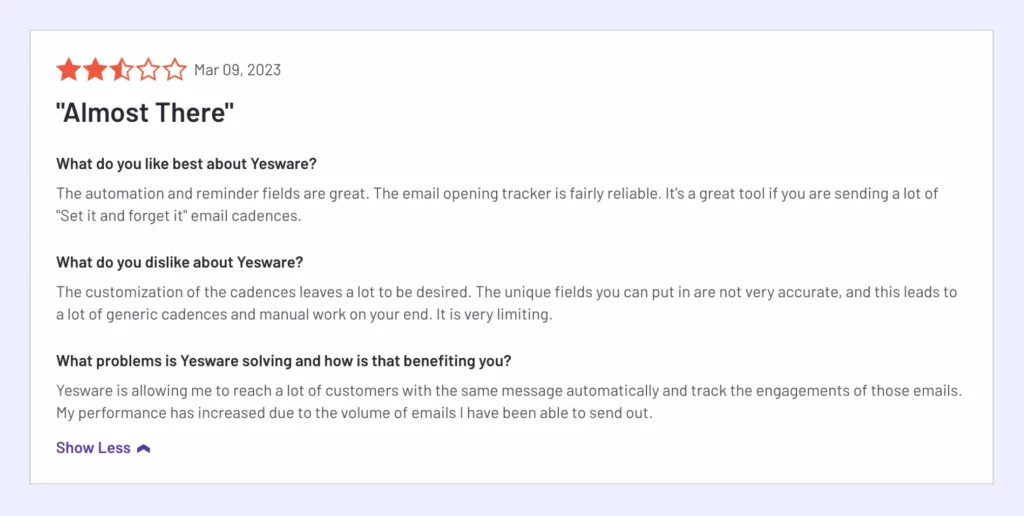
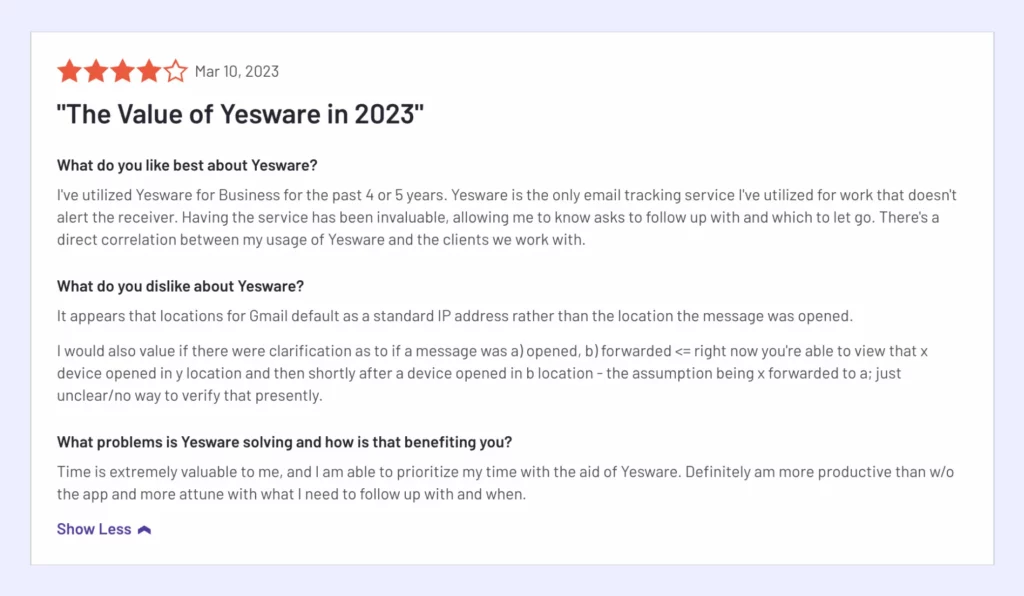
Klenty’s G2 reviews:
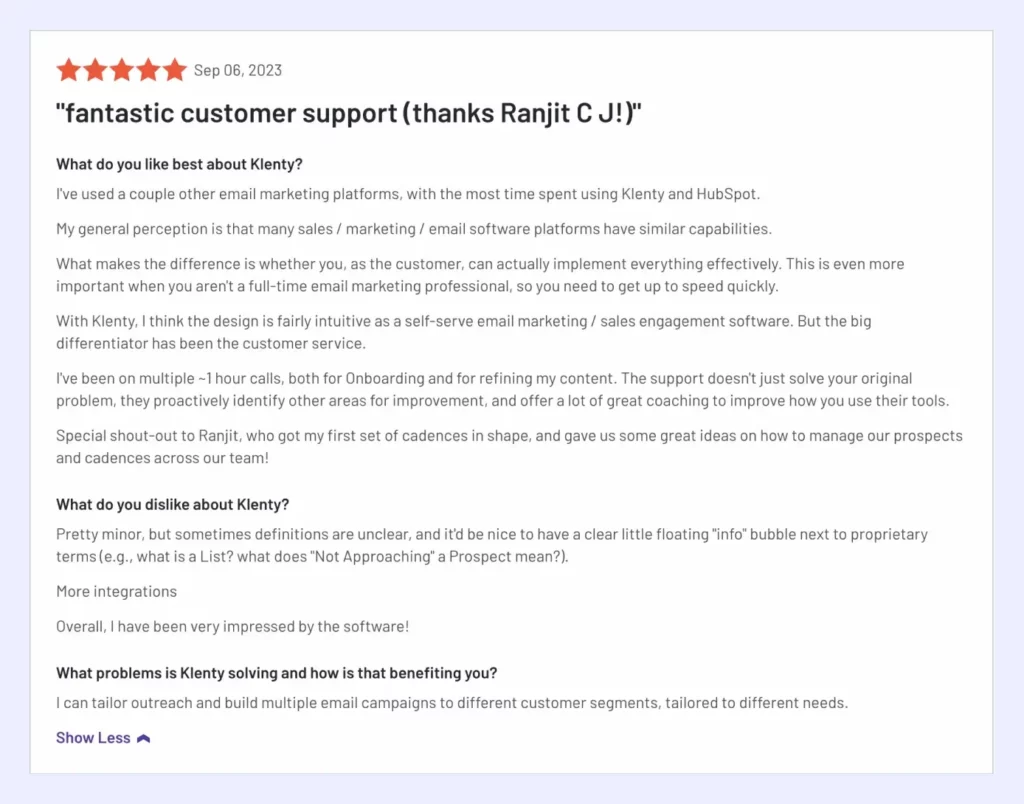
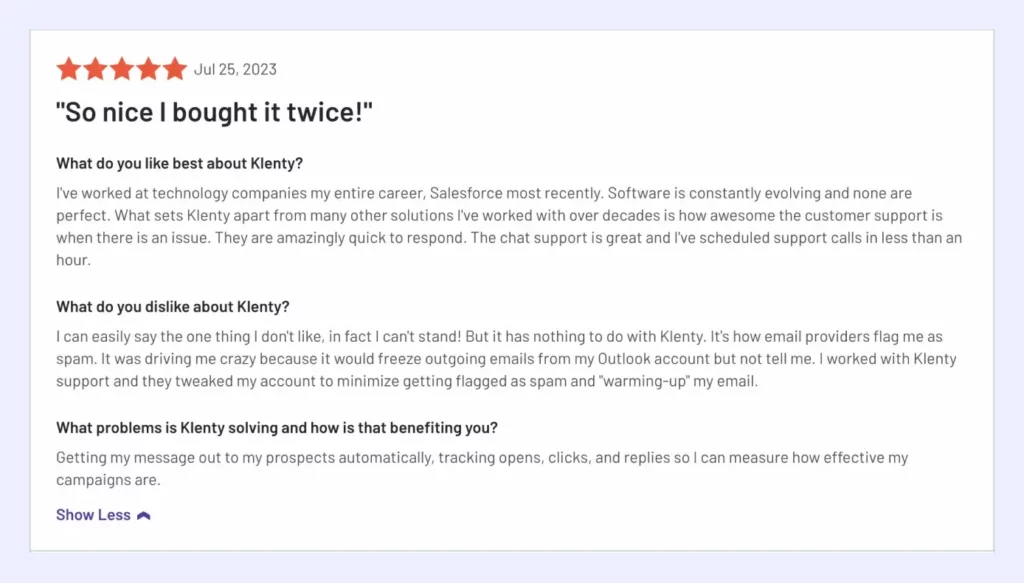
Which Tool Should You Choose?
Yesware is great only for email-heavy sales teams, who want to scale their email outreach efforts without compromising on deliverability.
Reply.io lets you execute multichannel outreach, but it’s built for activities across multiple channels.
So, for successful sales outreach, you need a platform to send the right message across the right channel at the right time. This is what Klenty was built for.
Klenty helps you deliver on your pipeline goals by enabling sales reps to plan, execute, and track their outreach across multiple channels and persistently follow up—all at scale.
Plus, Klenty also comes with affordable pricing plans, coupled with excellent customer support that’s always free of cost, to ensure the continued success of growing sales teams.
Book a demo now to see how Klenty can help you crush your sales goals!